upydev
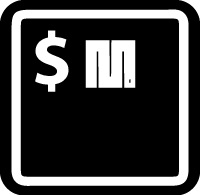
Command line tool
uPydev is an acronym of ‘MicroPython device’, and it is intended to be a command line tool to make easier the development, prototyping and testing process of devices based on boards running MicroPython. It is intended to be cross-platform and connection agnostic (Serial, WiFi and Bluetooth Low Energy).
Lincense: MIT
Documentation: https://upydev.readthedocs.io.
Features
Tools to allow configuration, management, communication and control of MicroPython devices
Command line Autocompletion
File IO operations (upload, download one or multiple files, recursively sync directories…)
SHELL-REPL: Serial, WiFi (WebREPL/WebSecureREPL) and Bluetooth Low Energy
OTA* Firmware updates WiFi (TCP/SSL), BLE (*esp32 only)
Custom commands for debugging, testing and prototyping
Custom tasks yaml files that can be played like ansible
Run tests in device with pytest and parametric tests or benchmarks using yaml files
Group mode to operate with multiple devices
Installing
Install upydev by running:
$ pip install upydev
To update to the latest version available:
$ pip install --upgrade upydev
To get development version:
$ pip install https://github.com/Carglglz/upydev/tree/develop.zip
To get help, use h or help command :
$ upydev help
Or see help about a specific command $ upydev [COMMAND] -h:
$ upydev put -h
usage: put [-h] [-dir DIR] [-rst] file/pattern/dir [file/pattern/dir ...]
upload files to device
positional arguments:
file/pattern/dir indicate a file/pattern/dir to upload
optional arguments:
-h, --help show this help message and exit
-dir DIR path to upload to
-rst to soft reset after upload